Apple Releases Itunes 6
Well, that didn't last long at all. Apple released Itunes 5 just five weeks ago. And now they've released Itunes 6! I figured this is a good time to talk about the new features in Itunes. I'll get to the new stuff in Itunes 6, but first I'd like to go over what I think are the real gems that Apple gave us in Itunes 5. And, unfortunately, gapless playback wasn't added in either of the recent updates.
Five
Apple released Itunes 5 to coincide with the Motorola ROKR Itunes phone and the Ipod Nano. But, the features added for those two products aren't what I would consider the highlights of that event. There's more there once you scratch the surface (no pun intended).
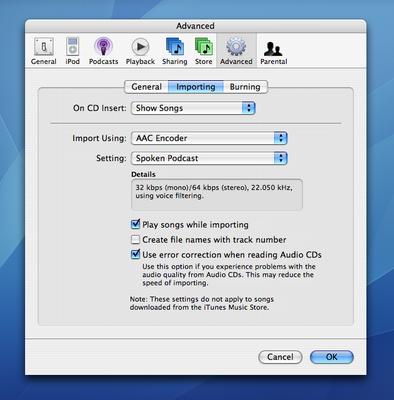
Here we are inside of Itunes' preferences. This is sort of a new feature in Itunes 5. When Itunes began support for podcasts and the podcast directory, Apple added a podcast preset for the AAC encoder. Itunes 5 has renamed this to Spoken Podcast to reflect the fact that it is using optimizations for encoding voices and not music.

Apple moved the preferences for displaying the Podcasts and Music Store sources from the General tab to the Parental tab. The Parental tab is totally new to Itunes 5 and also has checkboxes for sharing music and hiding explicit content from the Music Store. On Macintoshes, you can lock all of the preferences on the Parental tab by clicking the lock icon and authenticating as an administrative user.
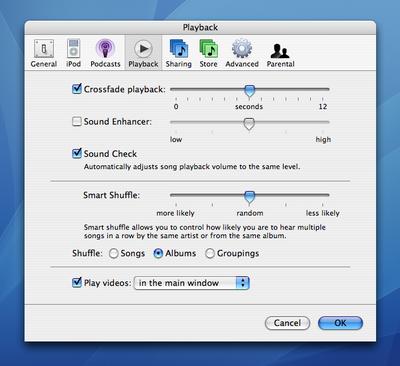
Smart Shuffle was one of the features that Steve Jobs touted at the Apple special event where he announced Itunes 5. As Steve said, Smart Shuffle was created to make shuffling your music less random. The human mind is programmed to seek patterns — even where there are none. We anthropomorphize random shuffling and think that Itunes is picking music we like. Well, Smart Shuffling gets rid of that. It makes it less likely that songs by the same artist or from the same album will play next to each other.
Another shuffling improvement is the ability to shuffle by grouping. Grouping is a field that people use for classical music and I don't know much about. I'm sure many people are very happy about this, though.
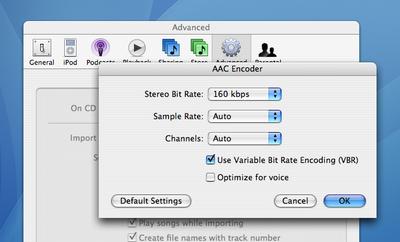
Here's yet another feature that diehard Itunes fans have been waiting for. The ability to encoded AAC files (.m4a) with a variable bit-rate. This lets the encoder decided whether more bits are needed for complex sections of a particular song instead of encoding the entire song — even silence &em; at the same bit-rate. Now if only the Pioneer head unit in my new Scion XA would play back AAC files instead of just MP3 and WMA! (Scion, what were you thinking?)
The MP3 encoder is also improved. Use this opportunity to explore Itunes' preferences for yourself if you haven't already.
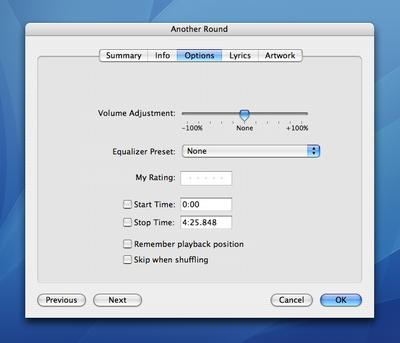
You can get to this window by selecting a song, and choosing Get Info from the File menu. The Options tab is where the real jewels of the Itunes 5 update are in my opinion. Something everyone has been longing for is an easy way to make any file bookmarkable. There have been many AppleScripts created to solve this dilemma and I've always had varying results of success using them. My Ipod wouldn't wake from sleep what seemed like about half of the time when it went to sleep while playing one the files I made bookmarkable with AppleScript. The checkbox on this screen that allows you to do this is new in Itunes 5, and I haven't had any problems that required me to reset my Ipod in the many weeks I've been using this feature.
Another new feature here is to mark a file as one that should be skipped when shuffling. This is a great feature for any spoken word file you have in your library that you wouldn't want to come up while you're rocking out to a shuffling of songs. I use it for audiobooks that I have ripped myself.
Both of these checkboxes are checked for podcasts that are downloaded through Itunes. Because of this, podcasts have been removed from the podcast ghetto they were in in prior versions of Itunes and now show up in other areas of Itunes such as Smart Playlists.

Speak of the devil… This is how you can identify podcasts in Smart Playlists. They've added a boolean field to files that is true for podcasts that have been downloaded via Itunes. This is a good way to get podcasts onto your Shuffle.
Six
Shortly after Itunes 5, the Nano, and the ROKR were released, Steve Jobs scheduled another special event to discuss One more thing… That one more thing turned out to be three. Steve also announced the new Imac (Act I) and Ipod (Act II). But, I'm only here to talk about Itunes 6.
At the beginning of what he called "Act III," Steve told his audience that Apple has now distributed over 200,000,000 copies of Itunes; and those are just the copies they know about. He also mentioned that Apple has been able to grab 84% of the US market for music purchased via downloads. Where 5's new features were mainly behind the scenes, 6's are all out front — assuming you spend time in the Music Store.

The ability to purchase items from the Itunes Music Store, is the first new feature mentioned in the event. You can give an individual song, an album, or even a custom playlist just for your friend. This brings those embarrassing romantic mix-tapes into the 21st century.

Apple has also enabled customer reviews. If you've been waiting to write a scathing review of Pretty Vegas or a glowing one of Yoshimi Battles The Pink Robots, now is your chance. And in their wisdom, Apple has seen fit to include customer reviews reviews. You can let Apple know if you find a review particularly helpful or not after clicking through to the more detailed reviews page. Maybe we should all let Apple know what we think of Luke's lovely comment.

Apple has also added recommendations to the Store. They look at your purchase history and suggest other albums and songs that they think you'll be interested in. From the screenshot that I took, you'd probably think that I have strange tastes. Please believe me when I say that I just haven't bought enough from Itunes for Apple to make good recommendations. No, I'm not listening to Christmas music in October.
Apple has released this feature in a beta state, and they're seeking feedback on how well it works.

This is the big one. Apple has started selling videos on the Store. They're selling for $1.99 a pop, which I think is $1 too high. But, it isn't an unexpected price considering the current goings-on.
Customers can choose from among 2,000 music videos, six Pixar short films, five different TV shows from ABC & Disney (Desperate Housewives and Lost among them), and innumerable video podcasts. The TV shows will be available for purchase through Itunes the day following their original air date. To be honest, though, I don't see the point of buying these videos when I can get them for free over broadcast TV or down the road when they come out on DVD. Maybe it is just because I don't subscribe to cable, but the only show I'd pay for is The Daily Show with Jon Stewart. And I'd only pay 25¢ per episode for that. If Apple and Comedy Central are smart enough to offer this, I could watch yesterday's Daily Show on the bus ride in to work every morning for about $5 a month ($60 a year).
At any rate, the videos are 320x240 (the native resolution of the new Ipods) and encoded in H.264. They are protected with FairPlay DRM just like music purchased from the Itunes Music Store. However, the restrictions are slightly more aggressive: you can still play them on up to five computer and on unlimited Ipods, but there will be no burning to CDs or DVDs. Steve made it a point to say that there are no rental fees and the media never times out.
Even if you don't buy any videos from the Itunes Music Store (or have any included in albums you buy from it), you can still use some of the new Itunes Video functionality. There is now a Videos source that will display any videos that you have added to your Itunes library or have been received via podcast. Subscribe to Systm and check it out.
One more thing…
Itunes 6 has smoothly rounded corners! Itunes 5 had these horrible chopped off corners and it's good to see Apple fixed this bug in the past five weeks.
1 Comments:
Great article. I updated to iTunes 6 just this week and wondered what was new.
By Khürt Williams, at 10:06 AM
Khürt Williams, at 10:06 AM
Post a Comment
<< Home